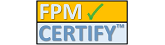How to fix the ‘Requirements Not Met’ PMI-ACP Error Message on pmi.org

Did you notice that the PMI-ACP application on PMI.org changed last year but they don’t provide any guidance on how to fill out the new PMI-ACP application? Even the link to the PMI-ACP handbook that PMI provides in the online PMI-ACP application is broken, presumably because the old handbook was never updated to explain that PMI no longer requires you to report hours in the new PMI-ACP application.
To help you through the PMI-ACP application process, I’ve taken everything I’ve learned through applying for my own PMI-ACP, helping other people get their PMI-ACP application approved, and building the wildly successful FastPMP PMP Application Wizard to develop a new Wizard which I’m calling… wait for it… FastACP Wizard™. It will help you get your PMI-ACP approved with minimal hassles and no need to rely on outdated or untested PMI-ACP application advice. It comes with a money-back guarantee that your application will be accepted.
When you go to enter the information we generate for you with the Wizard into your online PMI-ACP application on my.pmi.org, there are currently two bugs in PMI’s application system that you should be aware of:
1) When you select the agile methodology field on the agile experience section at my.pmi.org, you may get an error message about null strings. Just click on the agile methodology field again and click save experience until it works. You might need to add a blank space or add and delete a second methodology and then delete it or try to click a blank space on the right side of the field. If you can’t the error message to go away, just ignore it for now, and let’s look at the 2nd bug…
2) You may get an error message saying “Requirements Not Met” even after entering everything into the Agile Experience section correctly. If you entered at least 8 non-overlapping months from the past 36 months, then you actually have met the agile project requirements despite this error message. Log out of pmi.org and when you log back in and continue your PMI-ACP application, it will take you to the “Exam Details” section if you have successfully filled out the Education and Experience Requirements. Complete each field on the Exam Details page and then you can submit your application despite the Experience page saying “Requirements Not Met”. You can then return to my.pmi.org and click “View Application” to double-check that your application was filled out completely.
Note: It usually takes 5 days for PMI to review the application and they sometimes don’t email you when your application has been reviewed, so you can log into my.pmi.org daily to see your application status. If it says you have 365 days (or less) to pass the exam, that means your application was approved and you were not audited.
If PMI has fixed these bugs and you didn’t get these error messages, please send me an email at [email protected] and let me know the good news. It’s been several months now since these errors were first reported and the bugs still seem to be there. Also, if this information was helpful, send me an email to let me know that too. I don’t spam and am actually quite friendly.
-Tim McLaren, PMP, PhD*
*and yes, my PMI-ACP application was approved but I have never written the exam because I am already a Certified ScrumMaster